Zoom
Overview
Zoom is a web conference tool that can be utilized by instructors to hold synchronous (real-time) meetings and classes with students from any geographic location.
Features
- Ability to record class meetings for later viewing
- Virtual class sizes up to 300 student participants
- Screen Sharing
- Interactive White Board
- Lecture capture
- Ability to divide participants into breakout rooms
- Real-time Polling
Available Platforms
- Web-based: All modern browsers supported
- Desktop Application (Windows, Mac)
- Mobile App (Android, iOS)
Choose one of the topics below to expand the information section.
Accessing Your Zoom Pro License
All UL Lafayette faculty and staff have access to a Zoom Pro license. How you log in to Zoom depends on your role.
Connecting through Moodle (for Faculty)
Connecting through Moodle using the Zoom-Moodle Integration is the preferred method for faculty to schedule and host meetings. There are several advantages to this method, including easy authentication of student participants, tracking meeting attendance, and easy sharing of recorded meetings.
Watch the Zoom Training Videos in the next section or refer to our Faculty Zoom Resources to get started using the Moodle Integration to schedule and host your own Zoom meetings from within Moodle.
Connecting through ULLafayette.Zoom.us (for Staff)
Access your Zoom Pro license using your ULID and University password at ULLafayette.Zoom.us to schedule and host your Zoom meetings.
If you are signing into your Zoom license directly from the Zoom app on your device, you'll need to:

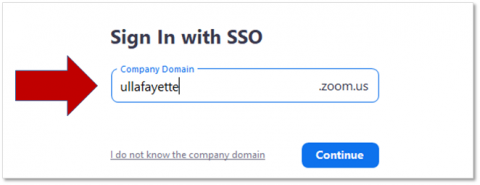
- Click the "Sign In with SSO" button on the login screen.
- Enter "ullafayette" in the Company Domain field and click "Continue."
- Enter your normal University credentials.
Zoom Training Videos
The following Zoom training videos developed by the Office of Distance Learning will walk you through everything you need to know to schedule and host Zoom meetings, including how to use the Moodle integration with Zoom.
- Introduction to Zoom
- Accessing Your Zoom Dashboard
- Scheduling a Zoom Meeting - includes taking attendance through the Moodle Integration
- Hosting a Zoom Meeting
Additional Zoom Resources
Setting up a Zoom Webinar
Zoom Webinars are used for one-to-many communication. Typically, webinars have one or more panelists and view-only attendees.
Webinar features include:
- Content Sharing, Audio and Video features exclusively for Panelists.
- Capacity for 3,000 view-only attendees by default.
- Attendee interaction features, including optional Q&A boxes and Polls.
How are Zoom Webinars different from Meetings?
Zoom Meetings are designed to be collaborative with participants able to turn on their video and audio, screen share, and see who else is in attendance. In contrast, Zoom Webinars are designed so that only the host and any designated panelists can share their video, audio and screen. To learn more about Meeting vs Webinar differences, please see Zoom Support’s Zoom Meeting and Webinar comparison.
How can I schedule a Zoom Webinar?
Zoom Webinar features are available to all UL Lafayette faculty and staff upon request. The Office of Distance Learning has one webinar license available and will schedule webinars on a first-come, first-serve basis. To schedule a webinar, complete the webinar form. Once submitted, you will be contacted by our office for further instructions.
Additional Information
If you have any questions, please contact our office at distancelearning@louisiana.edu.

