Faculty Perspective: Journey to Lecture Capture
Like most of the faculty out there, I am always looking for ways to improve my efficiency. As I worked through my training to teach and design courses online, I was introduced to so many tools to assist me that I was a bit overwhelmed. Did I need a Prezi? Could I use Screenr? Could a Voki avatar get my point across? Would GoAnimate bring my workplace scenarios to life? There are hundreds of tools at my disposal, but how could I simply deliver a lecture to my students in a way that was simple for me, and effective for them? The Office of Distance Learning offered a user-friendly answer: Panopto.
I know you might be thinking—What is Panopto? I don’t have time to learn new software! In the beginning, I had the same doubts. Now here I am, encouraging you to take advantage of this wonderful resource. In the interest of efficiency, here are some key points:
What is Panopto and how do I get it? Panopto is a lecture capture software available to all faculty teaching hybrid and online courses at UL Lafayette. If you are interested in trying the software, contact the Office of Distance Learning via email at distancelearning@louisiana.edu. You will need a webcam if you plan to record video of yourself and a microphone if you want to record audio. These may already be built into your computer or you can add an inexpensive one that will be of good enough quality for lecture capture. An E-Learning Media Specialist in the Office of Distance Learning will provide instructions on how to download the software.
Will I have to go through training to use it? Panopto does offer training videos, but you don’t even have to watch them to get started. As the Panopto website claims, “Push the big red button, and go.” Take a look at this screenshot:
As you can see on the left, you choose whether or not to record video, and then specify whether you’d like to capture a PowerPoint presentation, or your primary screen. Now you are ready to click the big red button, and start your lecture. It is so easy!
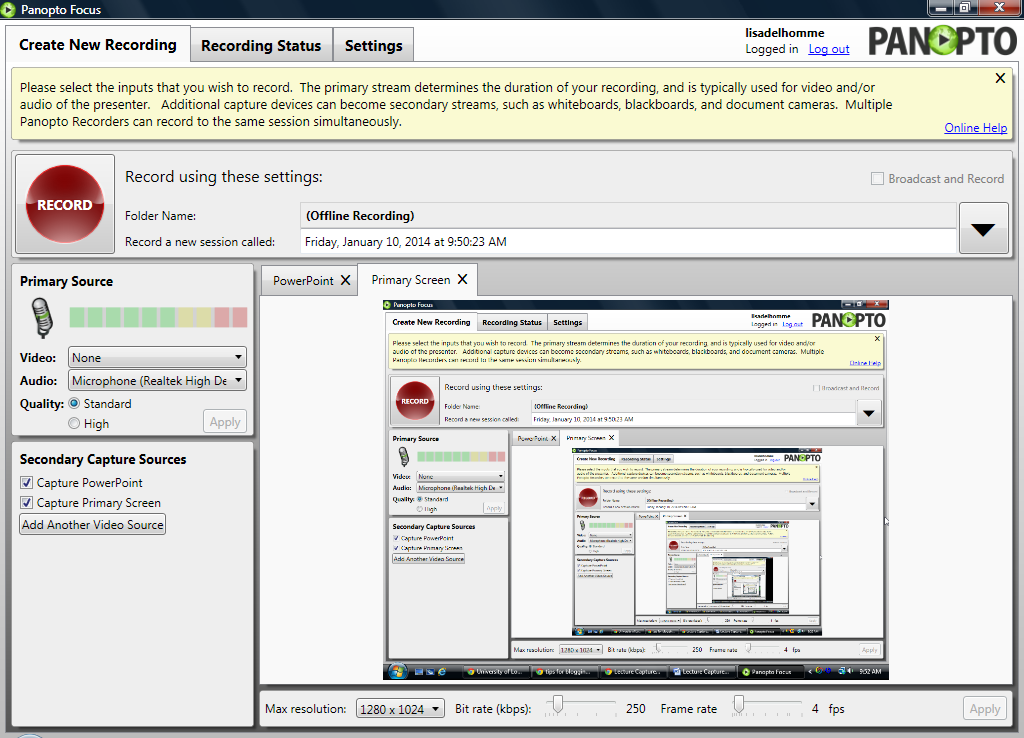
Once I have finished recording, how to I share it with my students? Will they need special software?
No, students won’t need any special software. The output options are one of my favorite features of the Panopto software. You can share a public link to your lecture with your students (which can be viewed in any web browser), download it as a video podcast, or download it as an audio podcast. All of these options can be accomplished in about three mouse clicks.
How will my students benefit?
Students can play lectures back at their convenience, as many times as needed. They can locate specific content in the lecture, and skip around to the sections that are most helpful. My students have been very pleased with my Panopto lectures, and enjoy the ability to focus in on what they need the most. They can also adjust the playback speed so that they can listen to the lecture in less time without noticeably changing the audio.
How do I know if my students are watching my videos?
Panopto provides statistics for each lecture. You can see how many times your lecture was reviewed by date, and also by video time. I found it very helpful to know that not only were my students watching the videos, but they were also watching them all the way through.
Am I going to need a lot of technical support?
Absolutely not! I have been using this product for about a year, and have found it easy to record and share lectures. My students have never had a problem viewing my lectures.
Can I only record lectures while I am on campus?
No. Lectures can be recorded and viewed anywhere. I have recorded lectures at home, on my tablet, in hotel rooms—just about anywhere – as long as you have the software installed and a camera/sound input device on the computer or tablet you plan to use to record.
What are other advantages of using Panopto for faculty?
I have used it mostly in my online classes to record my weekly PowerPoint lectures. I also use it in one of my face-to-face technology courses. On the day I introduce new software, I use the screen capture feature. If a student gets a little lost during the lecture they can later view the recorded lecture and focus in on the point where they got confused. They love it! I also use it to record lectures when I am not able to attend a face-to-face class. I have found the flexibility and convenience very helpful.
We have a great network of Panopto users here on campus. If you do have questions, odds are someone else has already figured it out and is willing to share. The Office of Distance Learning staff is very helpful and supportive as well. If you need to record lectures in your course—I encourage you to give Panopto a try.
Learn more about Panopto by logging onto this link (click here).
About the Author: Mrs. Lisa Delhomme, MHA, RHIA, is a Senior Instructor of Health Information Management in the College of Nursing and Allied Health. She is a ULearn Certified Online Teacher and Course Designer. Senior Instructor Delhomme teaches online courses in Health Information and Health Services Administration.
