Panopto
 In order to access previous Panopto recordings, Faculty will need to contact our office at distancelearning@louisiana.edu to have the Panopto accounts merged.
In order to access previous Panopto recordings, Faculty will need to contact our office at distancelearning@louisiana.edu to have the Panopto accounts merged.
VoiceThread
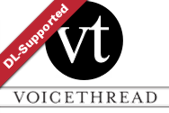 If you do not see your previously created VoiceThreads when accessing through Moodle 3.9, you will need to create a VoiceThread group to share your VoiceThreads between your two different Moodle identities. The two articles below provide step-by-step instructions for sharing these VoiceThreads.
If you do not see your previously created VoiceThreads when accessing through Moodle 3.9, you will need to create a VoiceThread group to share your VoiceThreads between your two different Moodle identities. The two articles below provide step-by-step instructions for sharing these VoiceThreads.
Turnitin
 Turnitin assignments that were created in Moodle 3.1 will not be accessible from within Moodle 3.9. Faculty will need to recreate all Turnitin assignments in their Moodle 3.9 courses. Any old Turnitin assignments will be converted to Moodle labels during the migration process. Faculty will need to review their courses for these labels and delete them.
Turnitin assignments that were created in Moodle 3.1 will not be accessible from within Moodle 3.9. Faculty will need to recreate all Turnitin assignments in their Moodle 3.9 courses. Any old Turnitin assignments will be converted to Moodle labels during the migration process. Faculty will need to review their courses for these labels and delete them.
Custom External Tools
Faculty will not be able to create their own custom external tool configurations. If you would like to request a custom external tool be configured for your course, please submit an IT Support Desk Request.

 In order to access previous Panopto recordings, Faculty will need to contact our office at distancelearning@louisiana.edu to have the Panopto accounts merged.
In order to access previous Panopto recordings, Faculty will need to contact our office at distancelearning@louisiana.edu to have the Panopto accounts merged.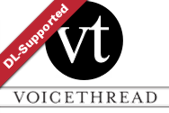 If you do not see your previously created VoiceThreads when accessing through Moodle 3.9, you will need to create a VoiceThread group to share your VoiceThreads between your two different Moodle identities. The two articles below provide step-by-step instructions for sharing these VoiceThreads.
If you do not see your previously created VoiceThreads when accessing through Moodle 3.9, you will need to create a VoiceThread group to share your VoiceThreads between your two different Moodle identities. The two articles below provide step-by-step instructions for sharing these VoiceThreads. Turnitin assignments that were created in Moodle 3.1 will not be accessible from within Moodle 3.9. Faculty will need to recreate all Turnitin assignments in their Moodle 3.9 courses. Any old Turnitin assignments will be converted to Moodle labels during the migration process. Faculty will need to review their courses for these labels and delete them.
Turnitin assignments that were created in Moodle 3.1 will not be accessible from within Moodle 3.9. Faculty will need to recreate all Turnitin assignments in their Moodle 3.9 courses. Any old Turnitin assignments will be converted to Moodle labels during the migration process. Faculty will need to review their courses for these labels and delete them.