During Fall 2024, the Office of Distance Learning celebrated its 50th Quality Matters course certification.
Increasing Online Student Engagement with Video
Mon, 07/01/2019 - 12:00am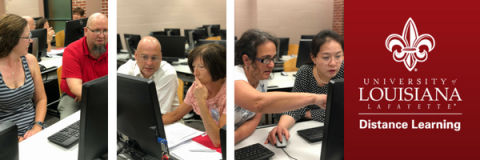
Incorporating video into your course is an excellent way to increase engagement and humanize a course.
In addition to helping students connect with you as an instructor and not just a name on a screen, videos also accommodate different learning styles.
There are a number of different video types and uses, but Mike Williams, instructional technologist for the Office of Distance Learning, says there are five more frequently used at the University of Louisiana at Lafayette.
Introduction or Welcome Videos
This is an opportunity to explain what you’ll cover through the duration of your course, what students can expect, and how the course will be managed.
“It goes a great deal toward humanizing a course — something we talk about a lot in Instructional Support — by letting students know from the very beginning there’s a real person teaching the course, even if they never meet them face to face,” says Williams. “It lets them see, ‘This is a real person who cares about my progress in the course and my success in the course.’”
Williams says an introduction video is a great space to let some personality shine through.
“During the introduction video is a great time to make your personal character available to students and show them you’re not a robot — you’re a real person, you have interests,” says Williams. “Students really connect to those things because they realize, ‘this is somebody I can actually talk to.’”
Demonstration Videos
For many courses dealing with advanced conceptual material, demonstration videos can help bridge the virtual gap to improve understanding of processes and ideas.
“Maybe you want to show students how to do something — how to calculate formulas in an Excel spreadsheet or the process of an experiment in a lab,” Williams says, “you can use video to walk students through using a tool, going to a particular service or website, or completing a process or experiment.”
Explanation Videos
This type of video is most similar to lectures traditionally used in face-to-face courses.
“In a face-to-face classroom, you might have a PowerPoint or some way to share content with students as you lecture,” Williams says. “Online, video is a way to have that same sort of experience — sharing the most important information in a unit or section, explaining difficult concepts, maybe answering questions students frequently have, helping them avoid pitfalls, that kind of stuff.”
Using explanation videos, instructors also have the opportunity to break up material into micro-lectures, which are more easily digestible for students and can make for easy editing or updating for instructors.
Feedback or Remediation Video
Video can be a great way to address a class as a whole or to provide individual feedback following an assignment or an exam.
If students underperformed on an exam, instructors can provide feedback via video to address concepts students may need to review.
Alternatively, personalized feedback can make students feel more connected to a course and be more inclined to do their best work.
“When you’re using video to provide feedback, students are really getting the impression that the instructor is connected and plugged into this course,” Williams says. “Students really feel as though they’re engaging and the instructor is responding. There’s a dialogue, there’s back and forth.”
Summarization Video
These types of videos complement introduction videos. Whereas introduction videos prepare students for what they will learn and achieve, summarization videos check in on where students should be following a module or entire course.
“Instructors might recount important material, maybe tie together concepts and make connections students may not have been able to make on their own,” Williams says. “These videos can be a great way to put perspective on experiences students have had in a class. You can help students reflect on their entire experience in the class — what did they learn? What did they go over?”
Having a “bookend,” as Williams describes it, can help students realize the scope of their learning and see how they’re prepared for what’s next, whether that’s another course or professional experiences.
Video Tools
If you’re interested in providing video materials in your course and want more information on the various tools supported by the Office of Distance Learning, request a consultation, or give us a call at 337-482-1246.
