2022-23 Tech
Trending Tech Categories
- Communication & Messaging
- Discussions
- Interactive lessons
- Multimedia & Video
- Polling, Games, Quizzes
- Virtual Reality
Communication & Messaging
GroupMe
GroupMe is a messaging app that can be used with any device. You can start group messaging without sharing your phone number. Instead, students join the group message using a code. Through GroupMe, you can share polls, calendar events, and images, as well as messages.
Cost: Free
Support: GroupMe Help & Learning
Discussions
Flip 
Flip (formerly Flipgrid) is a video discussion app from Microsoft that can allow you to create lessons through groups or topics. After joining with a code, students can create discussion videos and comment on other videos. Flip also provides onboarding and on-demand training specifically for educators.
Cost: Free
Support: Flip Help Center.
Interactive Content & Presentations
Genially 
Genially is an intuitive tool that can be used to create interactive and animated digital content. Create interactive presentations, infographics, gamification, interactive images, and more. Sign-up for an Educator account with your University email. Once you've created a piece of content, you can share by placing the link in your course.
Cost: Free option for educators with paid plans from $5 to $20 per month
Support: Genially Support Center.
Multimedia & Video
Canva
Canva is a web-based graphic design tool that can allow you to create dynamic presentations, posters, videos, logos, and more with an extensive template library. Share content with a URL, or download content as an image, PDF, or video.
Cost: Free for educators; pro plans available for $10 per month.
Support: Canva Help Center.
Loom 
Using Loom, you can easily record your screen and camera simultaneously and then share your content with a URL.
Cost: Free for up to 25 videos, 5 min length; $10/month ($96/year) for unlimited videos and length.
Support: Loom Help Center.
OpenShot 
OpenShot is a cross-platform video editing app. Once you've downloaded OpenShot, you can add unlimited tracks, titles, video effects, animations, and audio to your projects. Edited videos can be uploaded to Panopto.
Cost: Free
Support: OpenShot User Guide
Polling, Games, Quizzes
Mentimeter 
Audience engagement platform Mentimeter allows you to create presentations with word clouds, live polling, quizzes, and Q&As. Students join and participate by using a code.
Cost: Free option, or up to $24/month for more features.
Support: Mentimeter Help Center
Kahoot
Kahoot is a popular game-based platform used to create multiple-choice quizzes that can be accessed via desktop or mobile device. Students participate with a code.
Cost: Free to create quiz questions with up to 50 players per game; $3/month to add polls, multiselect answer, and up to 100 players; $6/month to add type answer/audio and up to 200 players.
Support: Kahoot! Help & Support Center
MS Forms
Using Microsoft Forms, you can easily create quizzes or surveys to collect feedback. Forms allows you to create a form or quiz from scratch or by importing a Word or PDF document and then share your content with a secure URL.
Cost: Free
Support: Forms Help & Learning
Virtual Reality
Frame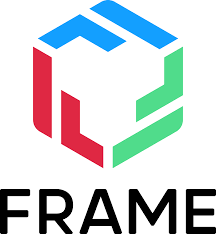
FrameVR is an immersive online meeting space users can access from a desktop or mobile device without needing to download or install additional software. Up to 15 people can join and explore the environment you create at a time. Add videos, web, images, polls, PDFs, 360-degree assets. Invite students with a URL.
Cost: Free for up to 15 people/3 frames; $50/month for up to 50 people.
Support: Learn Frame for Education
