How to Design an Online/Hybrid Course
For information about using Moodle to build your course, enroll in ODL 100: Moodle Basic Training.
For information about using Moodle to build your course, enroll in ODL 100: Moodle Basic Training.
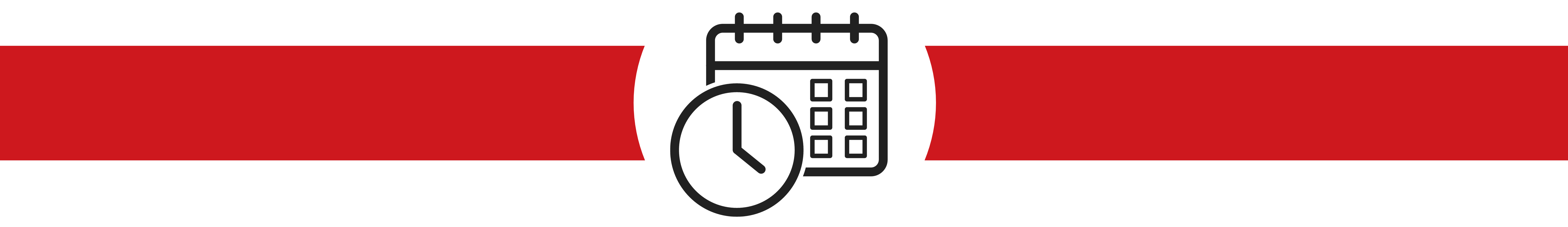
As you identify the topics you’ll cover in your online or hybrid course, you’ll also need to consider how the material supporting those topics will be organized over the term (8 weeks) or semester (16 weeks).
Guiding questions for this stage of the design process include:
At this time, you’ll also confirm your primary instructional materials, including textbooks, readings, etc. Think about creating your own content, such as videos and study guides.
Once you’ve established the topics your course will cover, develop those topics into learning objectives.
To better understand this concept, enroll in ODL 200: Learning Objectives and Alignment.

Request the Standard Layout for your course to keep it consistent and organized.
When building your Modules, include the following types of activities:
| Student-Content Interaction | Student-Student Interaction | Student-Instructor Interaction |
|---|---|---|
| Readings (textbook chapters, articles, PowerPoint slides) | Discussion Forums for asynchronous student interaction. | Weekly communications through the Announcements Forum. |
| Multimedia (original or web-published videos or audio) | Zoom/Teams meetings for real-time student conversation. | Zoom/Teams meetings for appointments or office hours. |
| URLS (links to external websites or content | Group Assignments to promote collaboration. | Plans for direct feedback on assessments. |
| Activities (H5P, assigned homework, repeatable quizzes) |
For more information on Active Learning activities, enroll in ODL 110: Strategies for Engaging Learners Online.
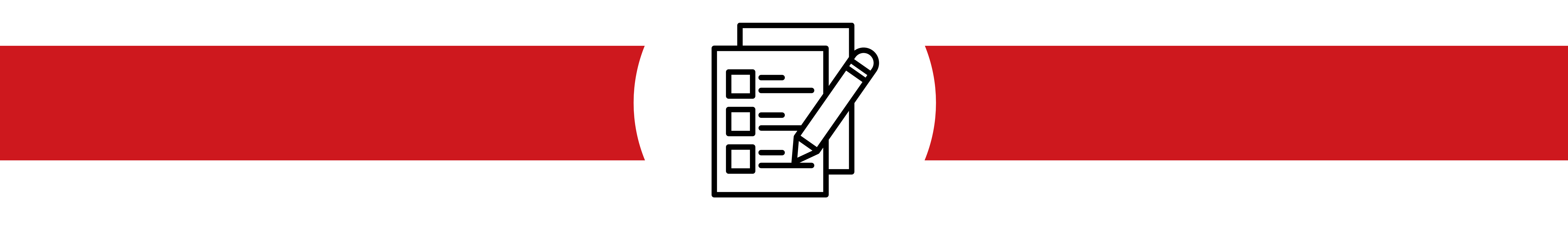
Creating your course using Moodle provides options and opportunities for both formative assessments for students to practice and improve during learning process and for summative assessments for students to demonstrate overall mastery.
Explore Moodle Quizzes, Assignments, and Turnitin as assessment tools and consider whether assessments should be automatically or manually graded. Build rubrics to keep students aware of your expectations and explain your grading process.
Also think about academic honesty and if online proctoring will be needed. Students need to be aware of proctoring requirements as soon as the course opens to properly prepare.

Set aside a module at the top of your course for “Getting Started” information. This is the orientation for your course and helps students prepare to learn and understand what to expect in terms of course content, outcomes, and delivery.
You should include:

Use our accessibility guide to ensure your course material and experience is available to the widest range of students, minimizing the need for special accommodation.
To learn about designing accessible online courses, enroll in ODL 120.